Students weary of Wi-Fi woes, as is CSC team
Even with three Wi-Fi options, PNW students often struggle to connect.
Something as simple as Wi-Fi, is not so simple for PNW students.
“I am constantly amazed that a college campus in 2023 does not have consistent working Wi-Fi,” said senior Deana Boozer, a Liberal Studies major. “This is one of the top three most irritating parts of being a student at PNW.”
PNW offers students three Wi-Fi networks: Eduroam, AT&T and PNW Media. Eduroam is primarily for students, while AT&T is a guest Wi-Fi. Both allow for the connection of mobile devices such as laptops, tablets and computers. PNW Media allows students to connect devices that will not connect to Eduroam such as consoles, TV’s and TV addons.
However, during all her years at PNW, Boozer has only been able to log onto one network.
“I connect to the AT&T Wi-Fi,” said Boozer. “I’ve never successfully been able to connect to Eduroam or the Purdue Media Wi-Fi.”
She also complains that the AT&T guest Wi-Fi frequently has connection issues.
“I can connect, but for some reason get disconnected every two to three minutes,” said Boozer. “As you can imagine, this means that I can get nothing done without using cell data or being on a campus computer.
“Mad inconvenient,” she said.
PNW is not alone in dealing with Wi-Fi problems.
“I think at every university in every state, there are concerns about the wireless network, ” said Daniel Bruhn, executive director of Client Services, which manages the university’s Wi-Fi networks. “It is either too slow, or hard to connect and I think that they are all valid [complaints].
“It’s good to remember that Wi-Fi doesn’t go through concrete walls very well,” he said. “It doesn’t go through walls very well in general.”
The upside is that the network is useful – when it’s available.
“When [the Wi-Fi] works, it’s really great, ” said junior Luke Squints, a Graphics and Technology major. “But I often have trouble connecting to it.”
Sometimes, students grow weary of trying to make a connection and they give up.
“Usually when I have issues I just connect to my personal hotspot on my phone,” said sophomore Savannah White, a Visual Design major.
Bruhn suggests students having problems contact the PNW Customer Service Center at (219) 989-2888 or by email at [email protected].
“That is the only way we can fix it,” he said. “What we do then as a Customer Service Center is we compile all the [data] and send it to our Network Engineers.
“If we send that to them, it gives them somewhere to start and something to investigate,” Bruhn said. “What they can’t investigate is if we say ‘hey guys, we got a lot of complaints that the network isn’t very good’. … The more specific details we have, and the more of those tickets come in, the better we are able to send to those engineers to fix [the problem].”


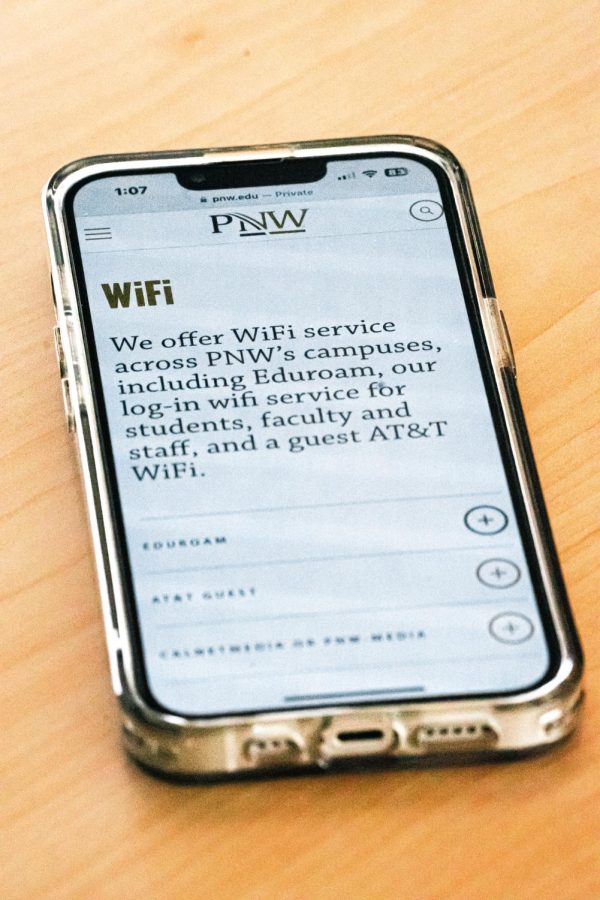
Karen • Mar 3, 2023 at 12:59 am
You may want to put @pnw.edu after your username to login and if you don’t know your password go to pnw.edu/reset
Chromebooks need more configuration. Call csc at 219-989-2888
Isaiah • Mar 2, 2023 at 10:09 am
Find a college campus where students don’t complain about the internet, bet you won’t.